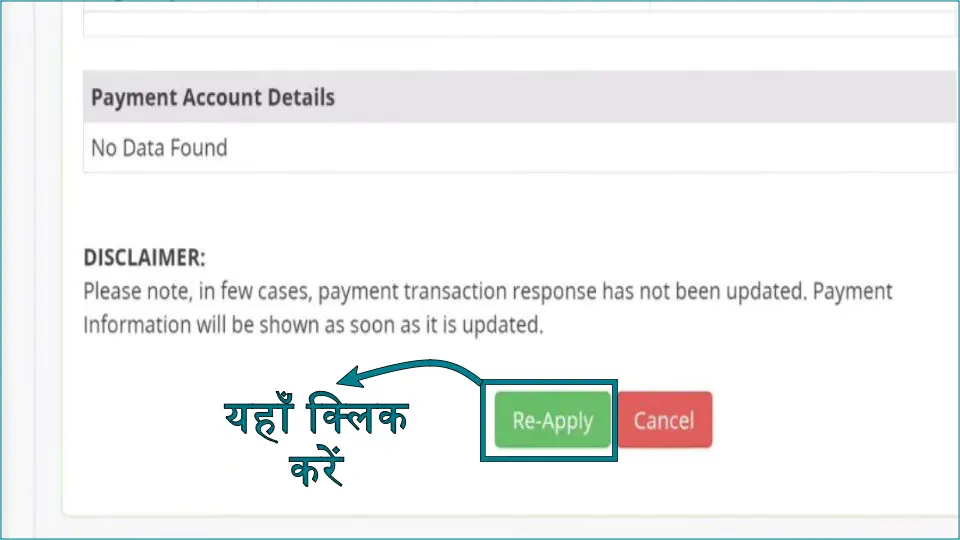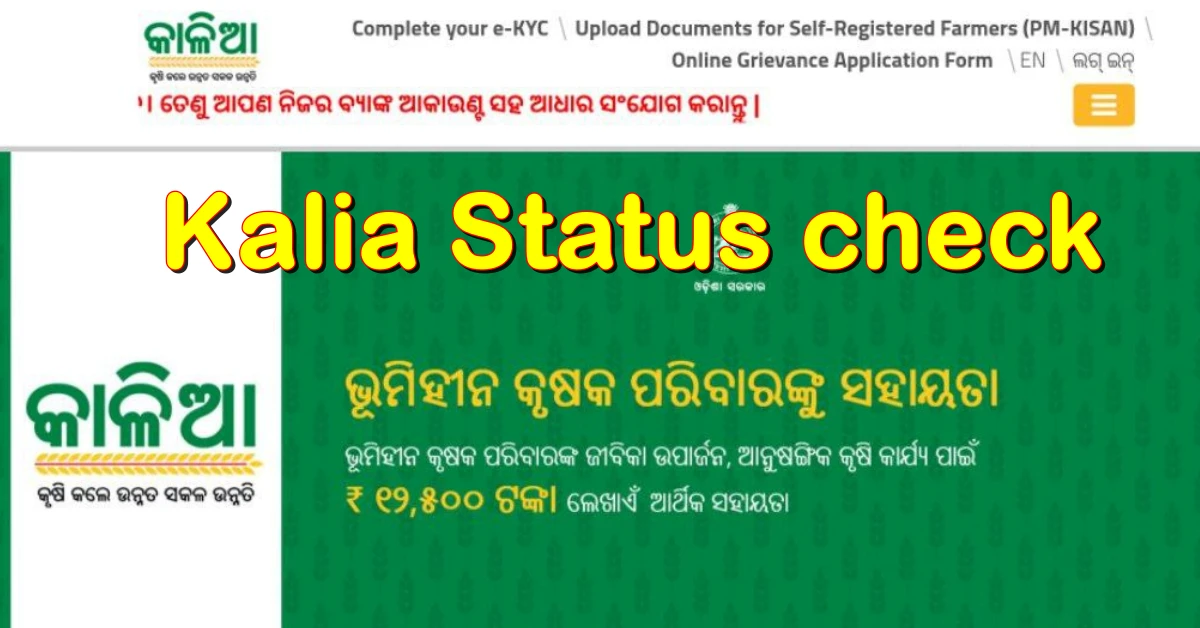As we know, the Odisha State Government has launched the KALIA (Krushak Assistance for Livelihood and Income Augmentation) scheme to help the landless farmers, marginal and small farmers of the state in getting rid of the burden of debt and poverty.
If you have also applied under Kalia Yojana and you have not yet received complete information about Kalia Status, then you can check the status of your application online from your mobile phone sitting at home.
In this article, we are going to explain to you step by step how you can check Kalia Status after applying under Kalia Yojana, along with this, we have also placed the link of the official website below from where you will be able to check the status directly.
Interest free loan of ₹50,000
As we know that under the Kalia Yojana, a loan of up to ₹50,000 is given without interest; apart from this, ₹5,000/- was given separately to each family for both Rabi and Kharif crops for five crop seasons between the year 2018-19 to 2021-22 by the government.
Not only for small and marginal farmers, but the government has also made financial arrangements for landless agricultural families under the Kalia Yojana. Under this, the government gives ₹ 12,500/- to every family for animal husbandry, so that landless agricultural families can adopt activities like goat rearing, fish farming and mushroom cultivation or beekeeping.
Insurance is of 4 lakhs
For small and marginal farmers and landless agricultural families, the government has provided life insurance cover of ₹ 2,00,000 under this scheme and also provided additional accident insurance coverage of Rs 2 lakh.
Along with this, the government has also taken care of the fact that for such elderly people who are unable to do farming or any other work, the government has made a provision to provide assistance of ₹ 10,000/- every year to such elderly people.
Kalia Status Check
Step 1: To check the status, first of all go to the official website of Kalia Yojana. To go to the official website, click- Kalia Status.
Step 2: After visiting the official website, you have to click on the option of Online Grievances .
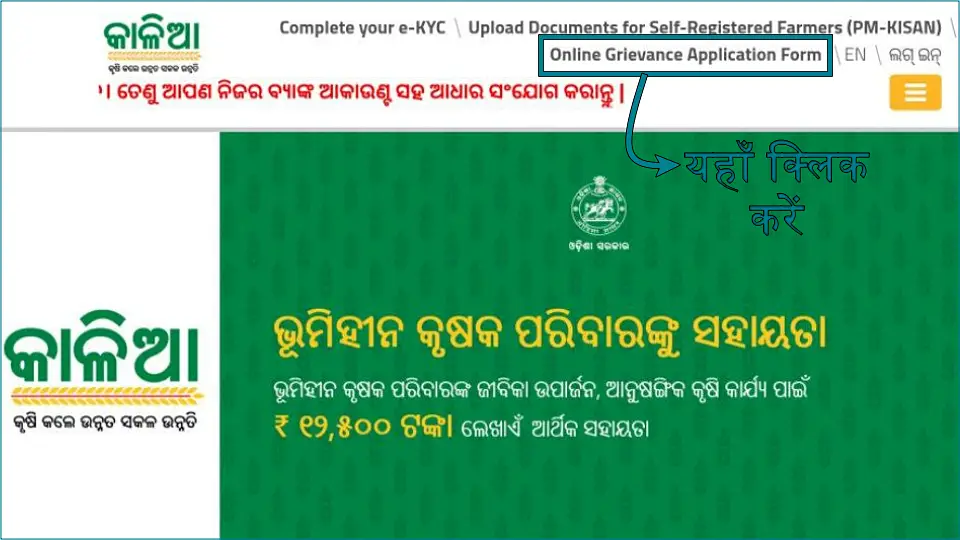
Step 3: After this a new page will open in front of you, in this page you have to click on the option of Track Your Application and proceed further.
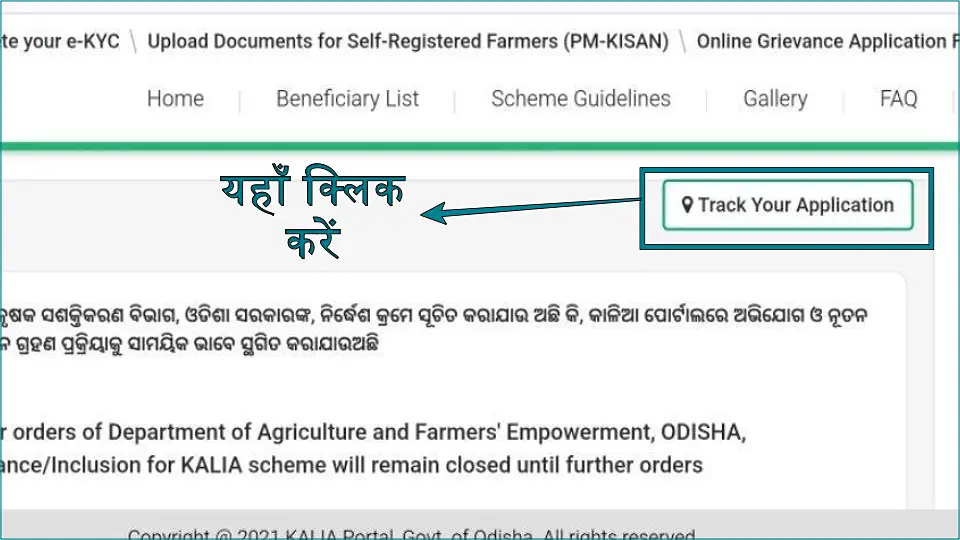
Step 4: On the next page you will see a page of Know Your Application Status (Know Your Kalia Status) , on this page you have to enter your Aadhar card number or token number and click on the Show option. (If you have applied, then you must know that you get the token number while applying under Kalia Yojana.)
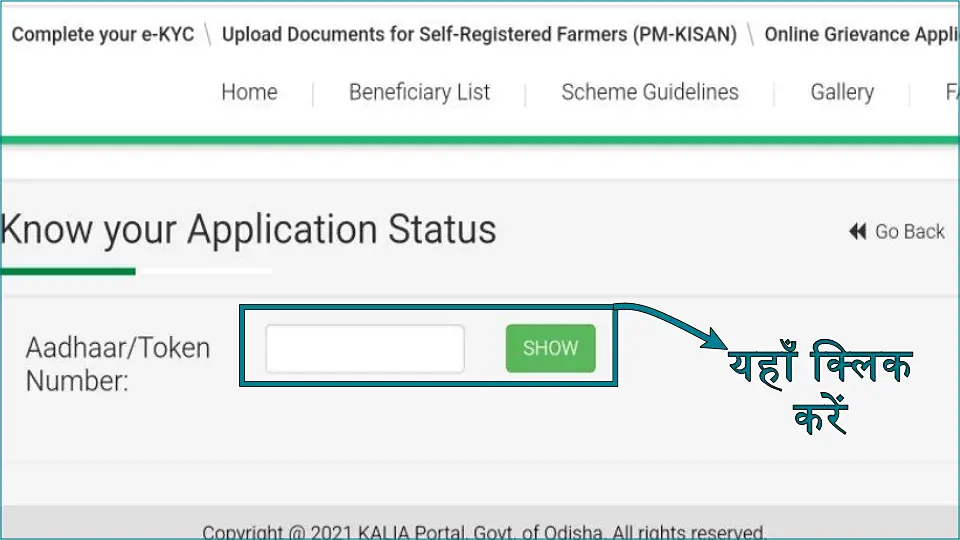
Step 5: After this, the status of your application will open in front of you. In which you can check your application status.
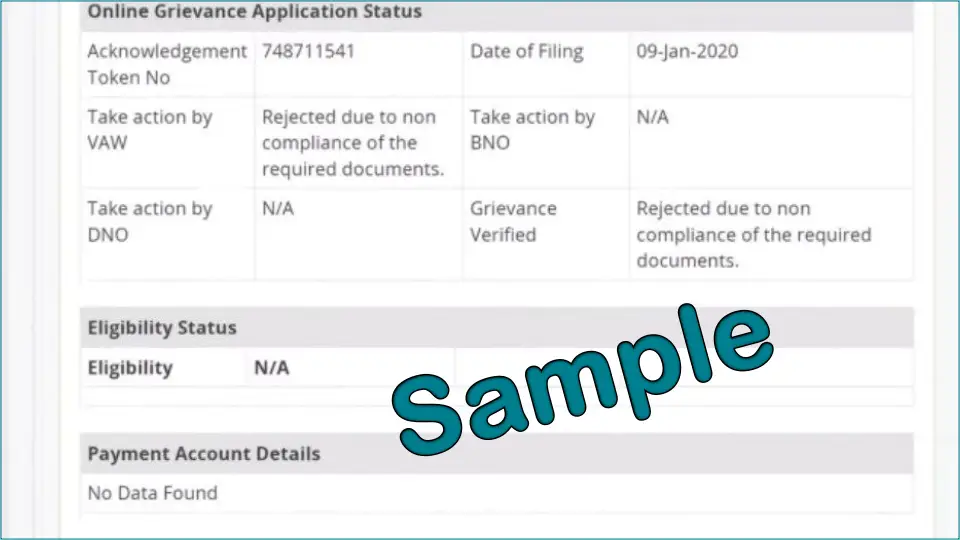
Step 6: But if your application has not been accepted yet then a Re-Apply button will appear at the bottom by clicking on which you can fill your application again and submit it to apply.